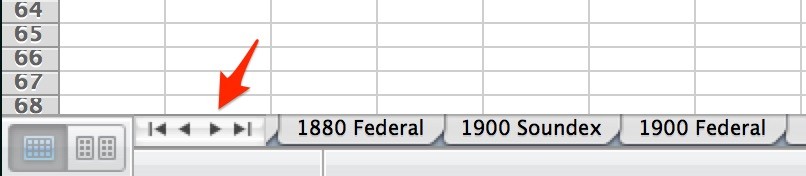I’m not sure whether I want to buy. Do you have a trial period?
Although we do not offer a trial period, you can download the 1940 templates for free to see if the templates will be useful to you.
Download the 1940 Template Files for FREE!
Can I share or print the files?
For Your Story, our reprint policy gives you permission to print one copy for each copy purchased of the original Your Story file to create a book that can be filled in by hand. Once filled in by an individual, unlimited copies of the completed document can be printed to share with friends and family.
For CensusTools, our reprint policy gives you permission to print unlimited individual copies of CensusTools worksheet pages for personal use with the purchase of a licensed copy of the spreadsheet pack. Permission is also granted to print up as many copies as desired of completed individual pages to share research with family and friends.
In no case shall the content of either Your Story or CensusTools in its original unedited format be shared either in print or digital format unless an additional license has been purchased for each shared copy.
I’m a professional genealogist. Can I use the files for my clients?
We give permission for you to provide print or pdf copies of the completed spreadsheets to your clients. We ask that you refrain from providing the spreadsheet files themselves unless you purchase a set of the spreadsheets for each client in addition to your own. We offer 30% off when two or more sets are purchased, so buying in bulk is a good way to provide your clients with the spreadsheet files a reduced price.
How should I use the spreadsheets?
When you receive your spreadsheet files you should first make a copy of each file and make it your master copy, only to be used to create a new blank spreadsheet. You will eventually want to make copies of the spreadsheet so maintaining a master file is important. If you happen to enter data into your master copy, make sure that you have saved a copy with the data with a name relevant to the data you have entered, then go back to your master file and delete all of the data and save it with the master file name.
There is no right or wrong way to use the spreadsheets, but I recommend that you make a separate copy of this file for each family surname for which you have census data. As you make each new copy, rename the file to something appropriate, such as “smith-census.xls”. Enter all of your census data for each family branch. When you are finished you will have a set of spreadsheets which fully document your family.
The spreadsheets can also be useful when analyzing your ancestor’s FAN (friends, acquaintances, and neighbors) club by entering all of the people on the same page as your ancestor and possibly the pages before and after. Since census takers may have taken a seemingly random path as they enumerated households, comparing the census names with a city directory from the same year can be helpful for assigning addresses to the households.
Are the spreadsheets linked in any way so a family can be followed through the years?
Each group of census sheets (US is a group, Canada is a group, each state is a group, etc.) is in the same workbook, and I recommend that the master copy be saved and that a copy be made for each individual or family group. If you do that, you have one file with all years in the tabs and can just tab through the information for that individual or family group. Additionally, there is a Census Tracker for the US censuses for years 1790-1850 that will allow you to track the age and sex of individuals in each household over that period all on one page, and a Census Checklist for each group of census sheets (screenshot of the US Census Checklist) that will help you to keep track of the census info for each year to be sure you have all of the available censuses for an individual.
What is the difference between a workbook, a spreadsheet, and a worksheet?
A workbook is the entire file containing many tabs. A spreadsheet and a worksheet are the same thing and represent a single tab or sheet within a workbook.
How do I make a new workbook?
Depending on the size of your family, you may need to occasionally add additional worksheets for a particular census year. This can be done easily as follows:
- Note: Always add new worksheets before inputting data into your last blank formatted worksheet. Open your copy of your master spreadsheet and find the sheet tab for the year you need to copy.
- With your mouse, right-click the sheet tab of the blank, formatted worksheet and select “move or copy…”
- In the resulting window, ensure the “create a copy” checkbox is filled, designate where you want the copy inserted and click “OK”. Your newly inserted worksheet should now be ready to use. After copying the format to a new page you will have to set up the page margins and options as listed below. You can rename the worksheet by right clicking its tab at the bottom of the screen and selecting “rename”. Type in the new name such as “1900 Federal”. If the new worksheet is not in the correct location, a new 1900 worksheet next to 1840 for example, simply left click the sheet tab of the worksheet to be moved and drag it to its correct location. To print a worksheet, click “file” in the top menu bar and select “page setup”. If the result does not print correctly, check that each worksheet is formatted as follows:
| 1790 | 1800 | 1810 | 1820 | 1830 | 1840 | 1850 | 1860 | 1870 | |
| Size | 8.5 x 11 | 8.5 x 11 | 8.5 x 11 | 8.5 x 11 | 8.5 x 11 | 8.5 x 11 | 8.5 x 11 | 8.5 x 11 | 8.5 x 11 |
| Orientation | Portrait | Portrait | Portrait | Landscape | Landscape | Landscape | Landscape | Landscape | Landscape |
| Margins – L,R,T,B | .5, .5, .5, .5 | .5, .5, .5, .5 | .5, .5, .5, .5 | .25, .25, .5, .5 | .25, .25, .5, .5 | .25, .25, .5, .5 | .25, .25, .5, .5 | .25, .25, .5, .5 | .25, .25, .5, .5 |
| 1880S | 1880 | 1900S | 1900 | 1910S | 1910 | 1920S | 1920 | 1930 | |
| Size | 8.5 x 11 | 8.5 x 14 | 8.5 x 11 | 8.5 x 14 | 8.5 x 11 | 8.5 x 14 | 8.5 x 11 | 8.5 x 14 | 8.5 x 14 |
| Orientation | Landscape | Landscape | Landscape | Landscape | Landscape | Landscape | Landscape | Landscape | Landscape |
| Margins – L,R,T,B | .25, .25, .5, .5 | .25, .25, .5, .5 | .25, .25, .5, .5 | .25, .25, .5, .5 | .25, .25, .5, .5 | .25, .25, .5, .5 | .25, .25, .5, .5 | .25, .25, .5, .5 | .25, .25, .5, .5 |
Where are the US census spreadsheets for each year?
The federal.xls workbook contains all of the US census forms. There are tabs for each year from 1790-1940 with the exception of 1890 due to the fire loss of almost all 1890 census forms.
I don’t see tabs for the different years in the workbook. Where are they?
First, ensure the worksheet and Excel windows are fully maximized. You should then see tabs at the bottom of the screen which are used to navigate through the worksheets. If both windows are maximized and you still don’t see the worksheet tabs, go to the menu at the top of the screen and select “Tools” –> “Options”. On the “View” tab, ensure the “Sheet Tabs” box is checked.
I can see some of the tabs, but not all. Where are the rest of them?
There are more tabs than fit in the window, so the arrows must be used to scroll through to the hidden tabs. To the left (or right, depending on the software you are using) of the tabs you should see a set of small arrows. The middle two scroll left and right through the tabs and the outside two take you to the very first and last tabs.
What about the special censuses, like the Veterans and Widows and the Mortality Schedule?
The federalspecial.xls file contains spreadsheets for the Special Schedules including the 1850 & 1860 Slave Schedules, the 1850-1880 Mortality Schedules, the 1883 Pensioners Schedule, and the 1890 Veterans and Widows Schedule.